ZOBACZ JAK DZIAŁAMY
Zamówienie analizy włókna
Obejrzyj nasz film instruktażowy!
Przygotowaliśmy dla Państwa 7-minutowy film instruktażowy, który w prosty sposób pokaże jak poruszać się po naszej stronie.
W ustawieniach filmu jest możliwość włączenia napisów angielskich lub niemieckich.
W ustawieniach filmu jest możliwość włączenia napisów angielskich lub niemieckich.
1. Rejestracja konta:
Pierwszym krokiem umożliwiającym zamówienie analizy włókna jest przejście przez obowiązkową rejestrację i założenie swojego konta na naszym portalu.
2. Uzupełnienie danych osobowych / faktura:
Zaraz po rejestracji, następną ważną czynnością jest uzupełnienie niezbędnych danych osobowych. Należy przejść w górnym prawym rogu w "mój profil”, następnie “edytuj dane” i uzupełnić brakujące informacje. Istnieje również opcja uzupełnienia danych niezbędnych do wystawienia faktury dla klientów, którzy jej potrzebują. UWAGA - prosimy o poinformowanie nas (facebook, mail, sms, telefon) o konieczności wystawienia faktury.
3. Doładuj konto:
Doładowanie konta pozwala na wykupienie dowolnej ilości próbek oraz pakietów próbek. Jest to niezbędna czynność do późniejszego etapu składania zamówienia. Brak wykupionego doładowania uniemożliwia dodanie próbki do zamówienia. Pojedyncza próbka - to jedna próbka włókna z jednej partii ciała jednej alpaki Pakiet próbek - to cztery próbki włókna z czterech partii ciała jednej alpaki. W wybranym polu należy wprowadzić ilość próbek lub pakietów, które chcą Państwo zakupić oraz wybrać odpowiadającą Państwu walutę (Euro lub PLN). Panel wyświetla informację o wybranej walucie, kwotach za wybrane próbki / pakiety oraz kwocie podsumowującej planowany zakup. Poniżej jest miejsce na kod rabatowy. Obecnie mamy dostępne trzy formy płatności - blik, za pomocą karty oraz Google Pay. Po zakupie, po prawej stronie system wyświetla informację o ilości wykupionych dostępnych próbek lub pakietów.
UWAGA - zakupione doładowania NIE PRZEPADAJĄ.
Można z nich skorzystać w dowolnym momencie.
Można z nich skorzystać w dowolnym momencie.
4. Nowe zamówienie:
Aby rozpocząć składanie zamówienia należy kliknąć w pasku zakładek na “Moje zamówienia”, a następnie po prawej “nowe zamówienie”. Numer zamówienia narzucany jest odgórnie przez system i nie da się go zmienić. Nowe zamówienie należy traktować tak, jak zakładanie folderu dla danej partii próbek, ponieważ do każdego takiego złożonego zamówienia można dodać nieograniczoną ilość próbek.
Po zatwierdzeniu zamówienia system wyświetla datę dodania zamówienia, jego numer, wprowadzony przez Państwa opis oraz ilość próbek które zawiera (bądź będzie zawierać).
5. Wprowadzenie próbek:
Aby móc wprowadzić docelowe próbki do systemu, w wybranym przez Państwa wcześniej złożonym zamówieniu (patrz pkt. 4), należy kliknąć po jego prawej stronie w “PRÓBKI”, a następnie z lewej strony w “UTWÓRZ PRÓBKĘ”. Kolejny krok to uzupełnienie danych identyfikacyjnych zwierzęcia, z którego pobrano próbkę włókna.
Poniższe zestawienie powinno ułatwić identyfikację barwy okrywy włosowej alpaki.
Po zatwierdzeniu próbki system pokazuje kolejno data dodania próbki, ID, typ, chip, gatunek, data urodzenia, płeć, data strzyżenia, wynik (pojawi się tam po zbadaniu włókna i wczytaniu pliku z wynikiem przez operatora) oraz QR do pobrania, wydrukowania i umieszczenia w woreczku z próbką. Na górze wyświetla się również numer zamówienia, do którego przypisana jest dana próbka. Numer, który będzie widniał na wyniku analizy włókna państwa próbki będzie składał się z numeru zamówienia oraz ID próbki.
UWAGA - pełny numer próbki składa się z NUMERU ZAMÓWIENIA oraz ID PRÓBKI, np. 34A2C1EA-44C3
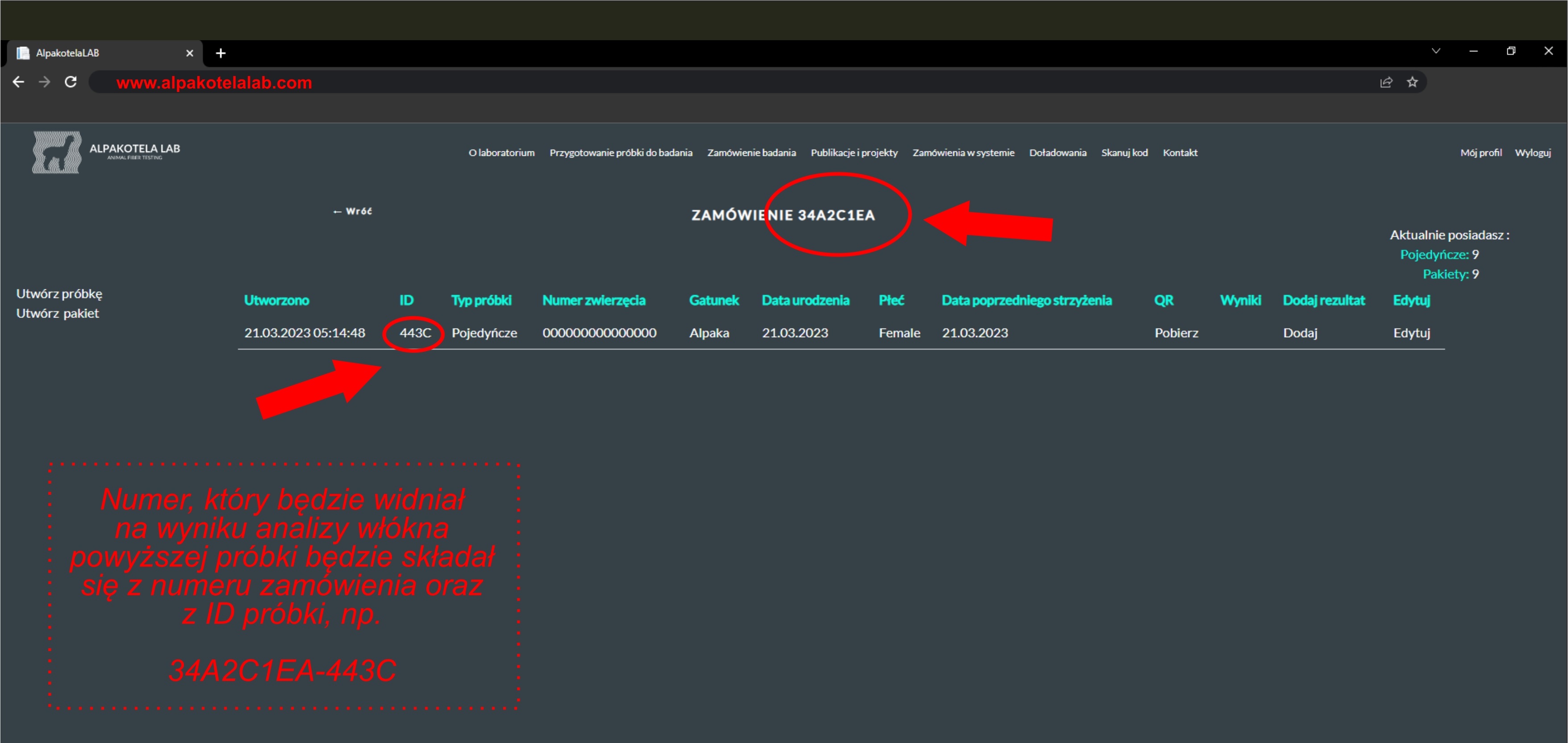
6. Wysyłka próbek do laboratorium:
Zapakowane zamówienie z przygotowanymi próbkami i dopasowanymi do nich kodami QR, należy przesłać na adres laboratorium.
W razie pytań, zapraszamy do kontaktu!
Alpakotela Lab
Animal Fiber Testing
Magdalenów 7
62-834 Ceków, Polska
W razie pytań, zapraszamy do kontaktu!
Alpakotela Lab
Animal Fiber Testing
Magdalenów 7
62-834 Ceków, Polska
